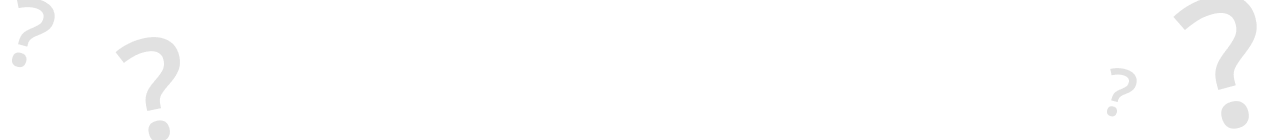Общие проблемы XP-350B / Common problems of XP-350B / Date:2014/8/8 16:05:20

1.The position offset
Solution: keep the same pitch height in driver and software, because the pitch height of some labels are not standardized,there is a small error in spacing between each row,these errors accumulate then lead to print offset.
2.Printer flashing blue lights and it’s not work even press the feed button.
Solution: Pls check if the printer work as peel off, setting as torn in the "Printer Preferences" → "roller" → "vacuum processing".
3. There will be a promote"program without running" or something like that?
Solution: You have to manually added in the "Print & Fax" .
4.How to open the cash drawer in driver?
solution In the "Printer Preferences" → "Advanced" → "User Command", manually add a command to open the cash box "CASHDRAWER 01,05,05"